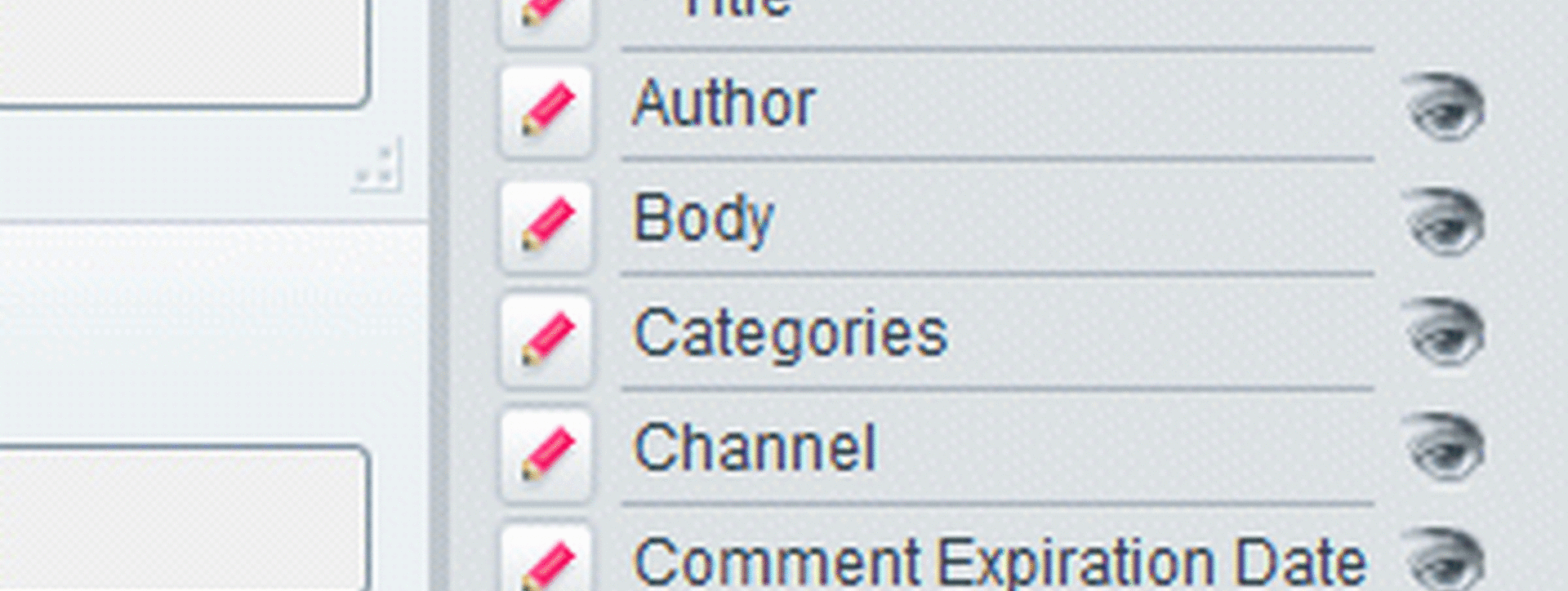ExpressionEngine Edit Entry: Show Toolbar
I have been working with ee for many years but I will be the first to admit that I mostly concern myself with backend workings. Set up the site for the client, make the channels and fields, create the templates. I'm not generally concerned with entering content.
There is a whole toolbar available for when you're editing an entry. Under the tabs and above the title field, all the way over on the right side is a little link that says "show toolbar." I've never really noticed it before. Apparently from there you can show/hide fields (including the url title), reorder the fields on the edit entry page and mess with the Publish/Date/Categories/Options tabs. You can even set different configurations for each user group. And it's all part of native ee functionality!
© 2026 - Amanda Lutz * Web Developer